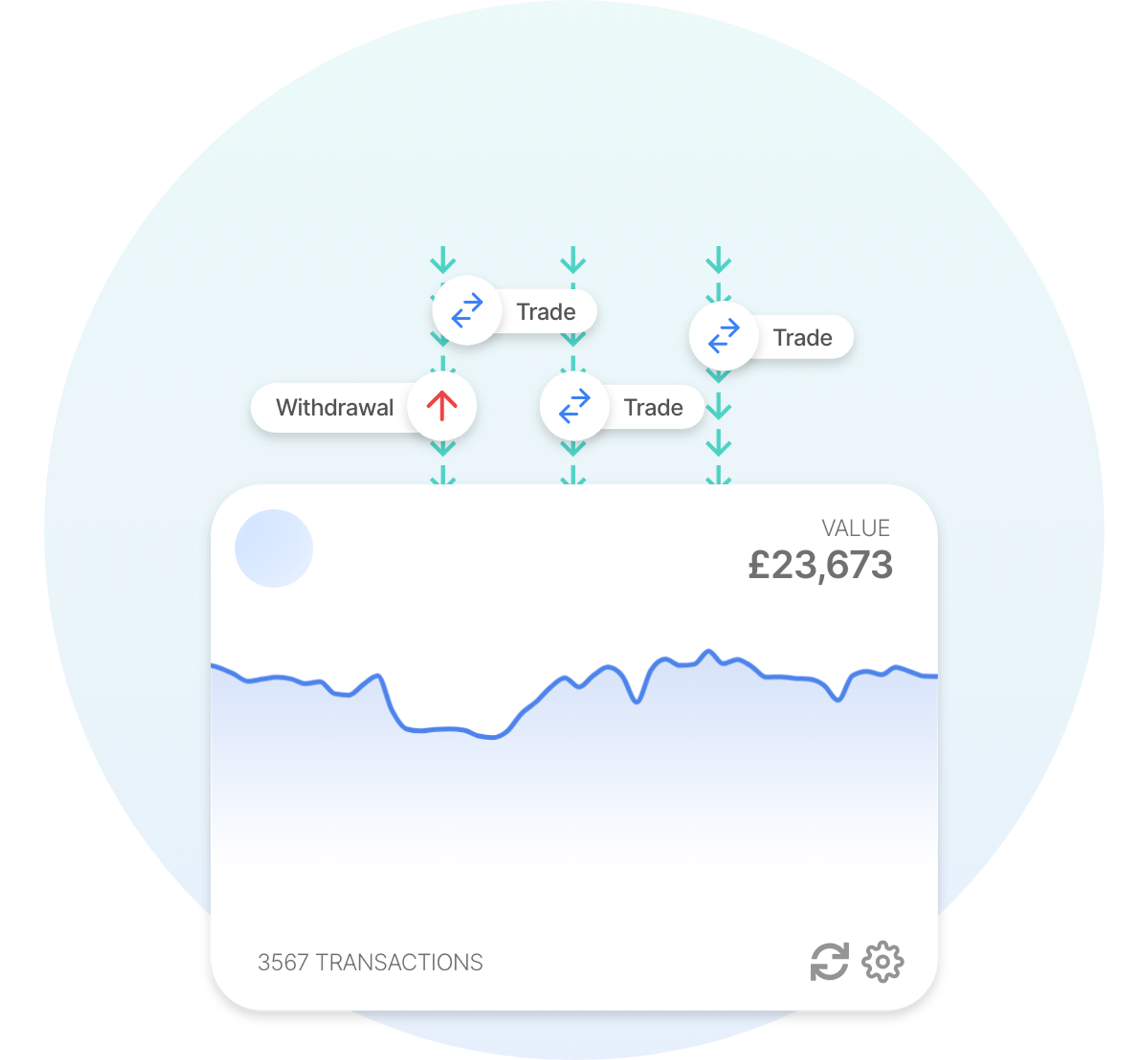Recap has a comprehensive integration with Nexo Pro that makes it easy to manage your crypto tax calculations. Sign up for Recap and link your Nexo Pro account to securely monitor each transaction, manage your cryptocurrency portfolio, and effortlessly automate your taxes.
*Disclaimer: The information provided in this content does not endorse Nexo Pro. Furthermore, it does not constitute tax advice. If you are uncertain about any financial or tax-related matters, we strongly recommend seeking guidance from a qualified tax professional. Additionally, you may utilise our accountant and professional advisor sharing features.
What is Nexo Pro?
Nexo Pro is a cryptocurrency exchange offering the ability to buy and sell crypto assets while using institutional trading tools. They offer a web platform, a mobile app and custodial insurance.
Here's a breakdown of what Nexo Pro offers:
- Buying and Selling Crypto: Purchase and sell popular cryptocurrencies like Bitcoin and Ethereum directly on the platform.
- Liquidity Aggregation: Order books are made up of the total aggregated liquidity from leading exchanges, market makers, and a 3rd party provider.
- Advanced Trading Tools: Execute orders with Nexo Pro’s spot and margin trading tools.
How to automate your Nexo Pro crypto taxes with Recap
You can make the process of calculating your taxes stress-free with our crypto tax software. Connect your Nexo Pro account to Recap, and our system will classify and value all transactions using our unique fair-market valuation engine and determine your tax liability.
 Auto Sync with Nexo Pro
Auto Sync with Nexo Pro How are Nexo Pro Transactions Taxed?
Tax implications on your Nexo Pro transactions differ based on transaction types and your tax jurisdiction. Here are the tax guidelines for the different transaction types on Nexo Pro:
| Transaction type | CGT | Income | Tracked in Recap |
|---|---|---|---|
| Deposits | |||
| Withdrawals | |||
| Buying crypto with fiat | |||
| Crypto to crypto | |||
| Selling crypto for fiat |
Refer to our tax guides for a more detailed look at crypto tax rules.