
Free crypto tax software for accountants
Boost your accountancy firm with crypto tax software

Automated capital gains tax calculations
Recap accurately calculates your clients capital gains and income taxes from cryptocurrency in accordance with the latest HMRC guidelines.

Save time aggregating cryptocurrency data
Recap compiles all of your client's trades and transactions across accounts providing you with visibility of their entire trading history.

More support and added value for crypto clients
Recap simplifies crypto tax and provides a year-round portfolio tracker to help clients stay on top of their portfolio and optimise taxes.
Trusted by top accounting firms

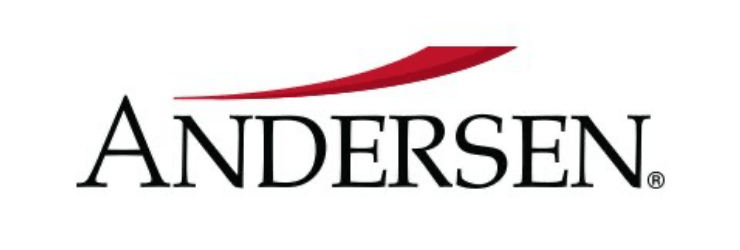

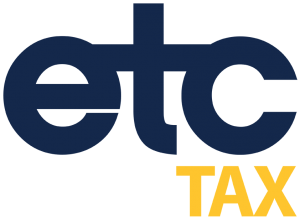
How Recap helps your firm
Recap is fast, simple & private. Your clients can connect their crypto accounts and wallets, Recap automatically pulls in all of their transaction data and applies fair market valuations so you can complete their tax return.
- Securely access client cryptocurrency data with all tax calculations and a full audit trail
- Compliant with the latest HMRC guidance - automatic section 104 pooling, same day and 30 day matching for all assets
- Detailed CGT, income and disposals reports that can be downloaded in a click
- Easily switch between clients and manage sharing invitations from your own single dashboard
- Direct in-app access to our UK based support team

How Recap works

Invite your clients
Invite and manage multiple clients securely from your dashboard or connect with clients already using Recap.

Check their data
See all of their transactions, trades and tax calculations in real-time.

Prepare their report
Once you're happy with the data, download a HMRC compliant tax report in just 2 clicks.
Book a discovery call
Find out how we can help your accountancy practice support crypto clients


