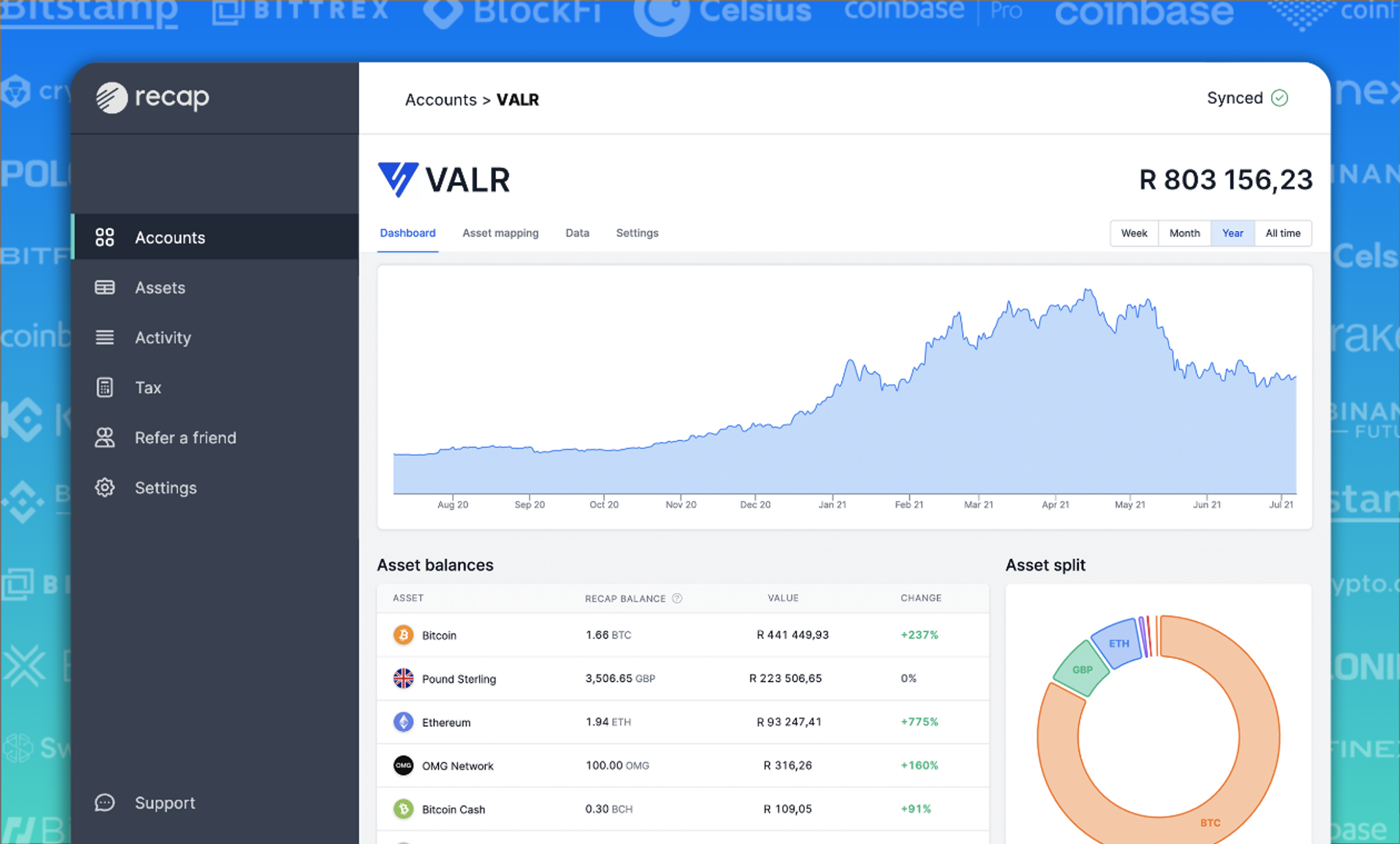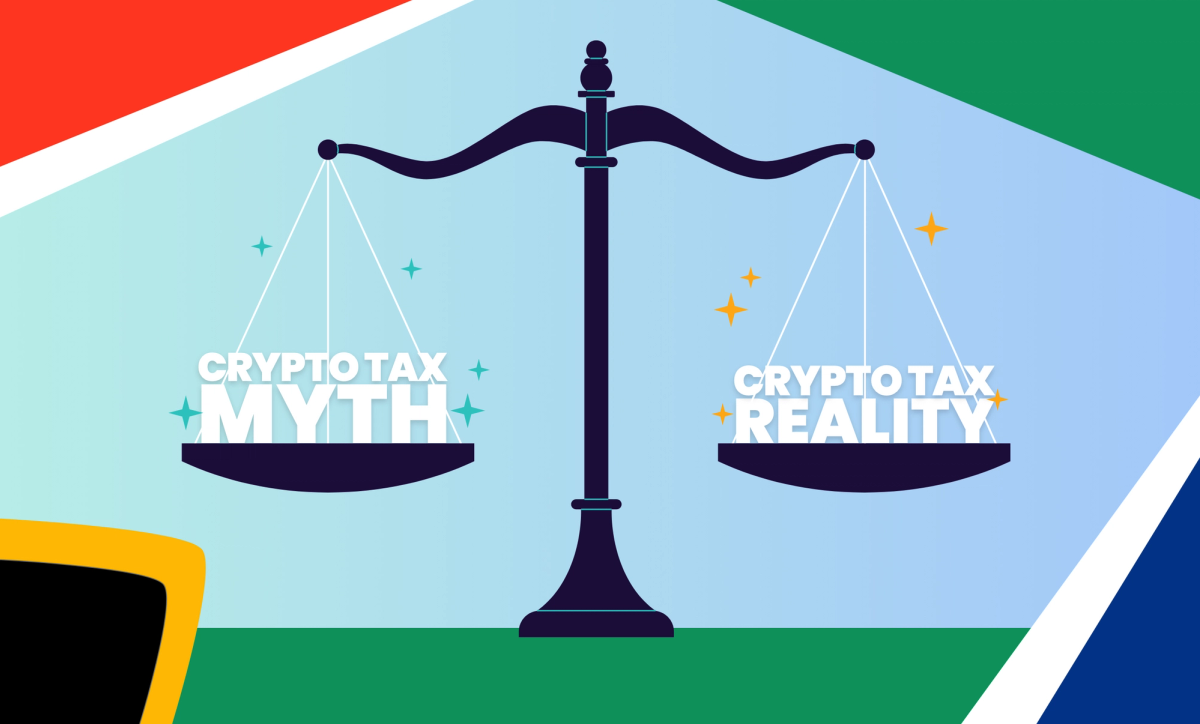We're excited to announce that we've just released an update to Recap allowing users to automatically import data from VALR exchange.
Make VALR taxes simple
Recap makes it easy to report your VALR taxes by automatically compiling all of your transactions and calculating the gain or loss automatically.
Even if you've used multiple crypto exchanges, Recap makes crypto taxes simple. Recap is crypto tax calculator that allows you to import your transaction history from multiple exchanges and wallets and generate capital gains tax reports in minutes.
How to do your VALR taxes with Recap
Simply connect to your VALR account using your API keys to pull all of your transaction history into Recap and we do the number crunching for you.
Trading in other places too? No problem - just ensure all of your transaction history is accounted for in the app and Recap will generate a tax return for your whole crypto portfolio.
Find out how easy it is to connect your VALR account to Recap in this article.
Is Recap secure?
Definitely. Our privacy focus means all data is encrypted client side, so you’re the only person with access to your keys and your data.
Close
Dan Howitt (CEO @ Recap) said:
> We're excited to be able to support VALR in Recap, especially for our South African users. VALR has seen incredible growth in recent years offering users a great experience - their recent investment makes this an exciting time to be working together.
>
Recap is free to get started! Simply sign up and connect your accounts to get a preview of your tax position then upgrade when you’re ready to download your tax report.